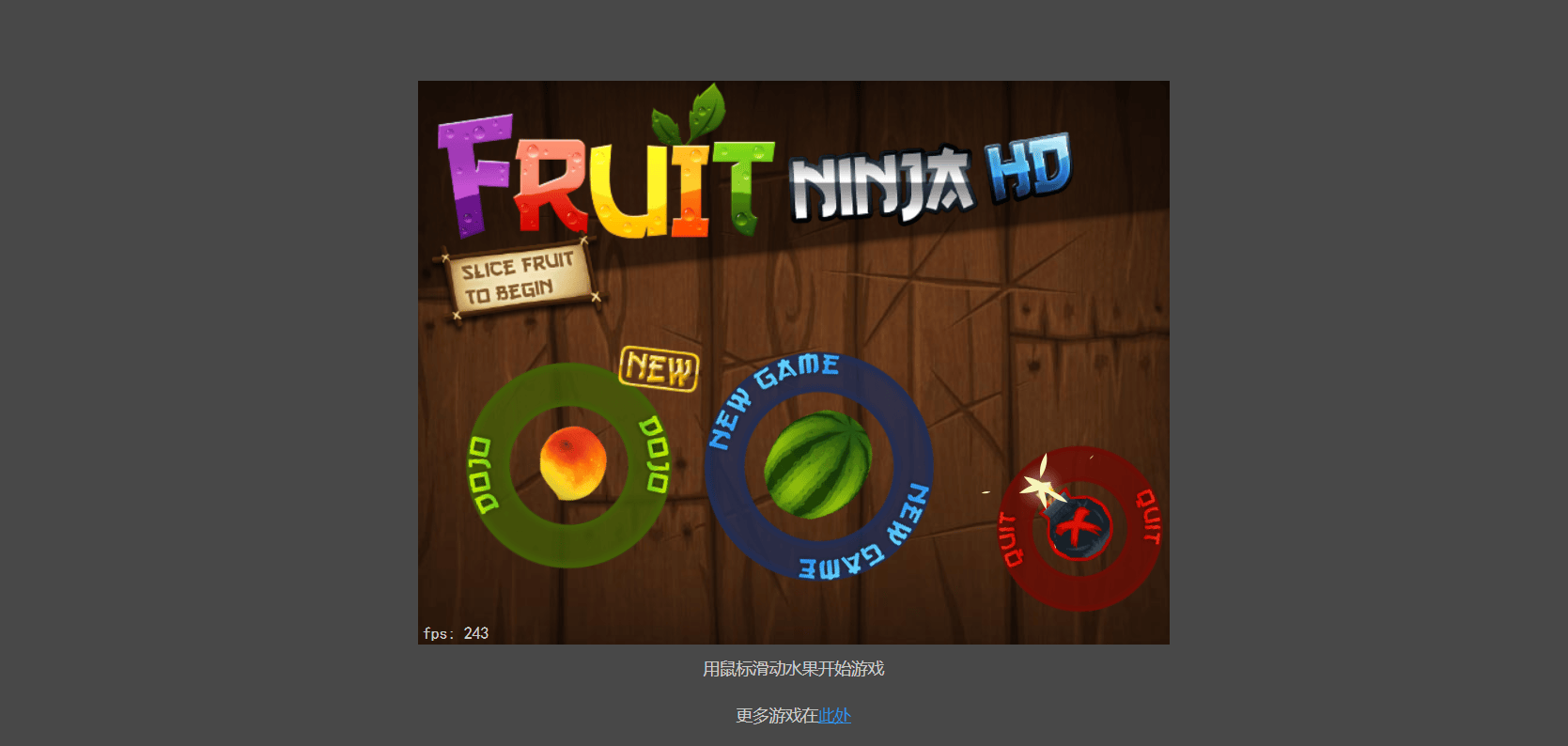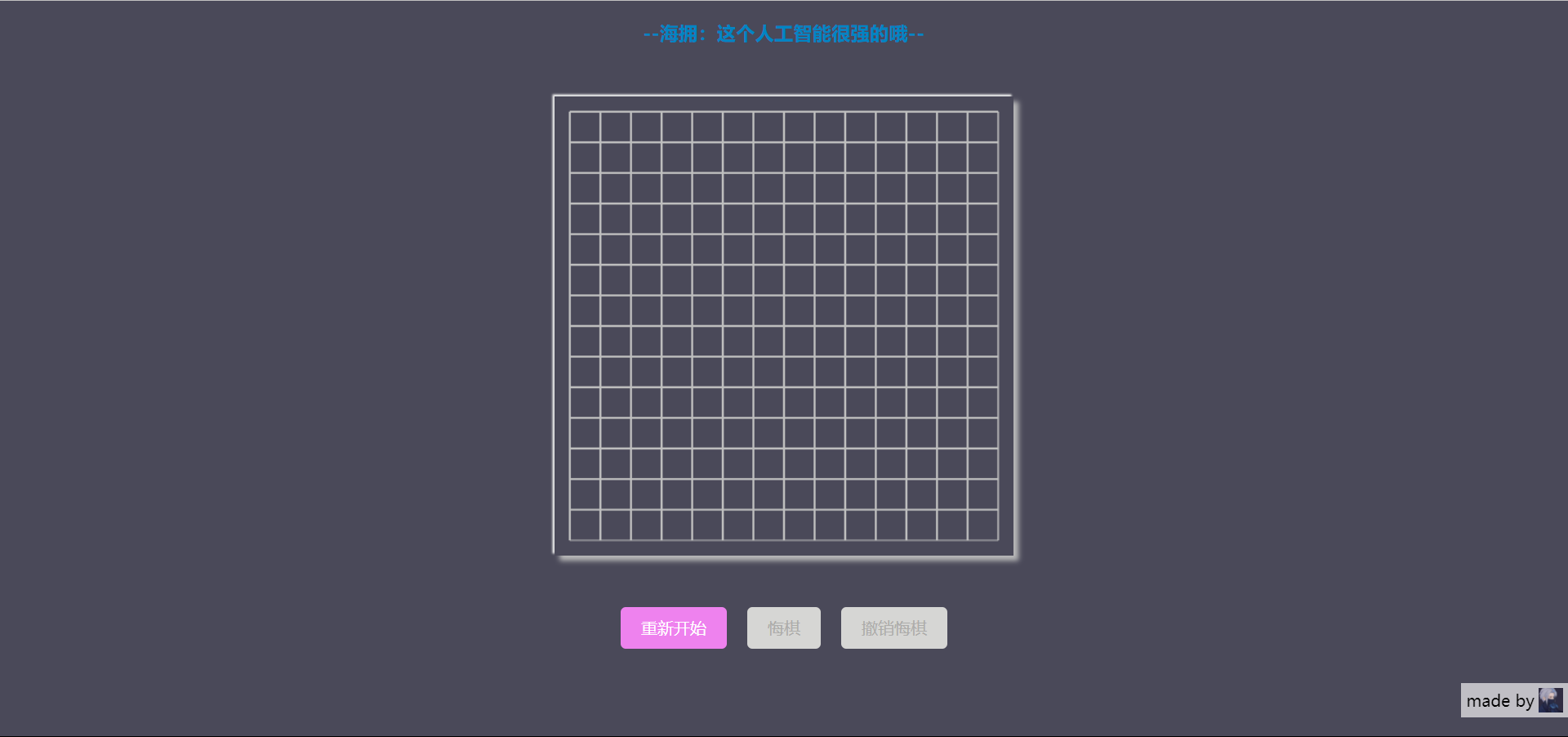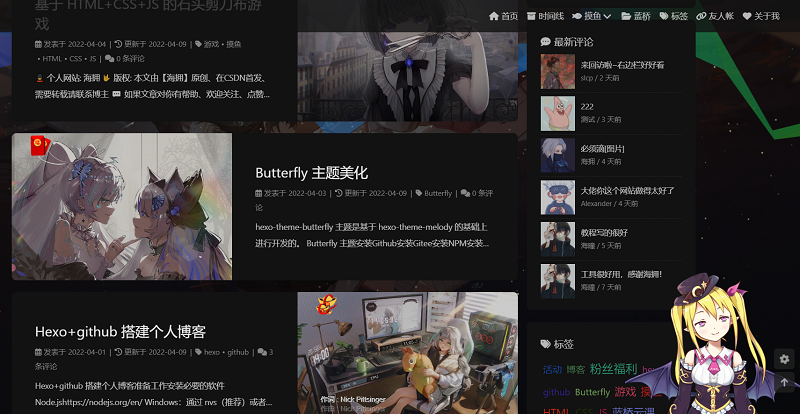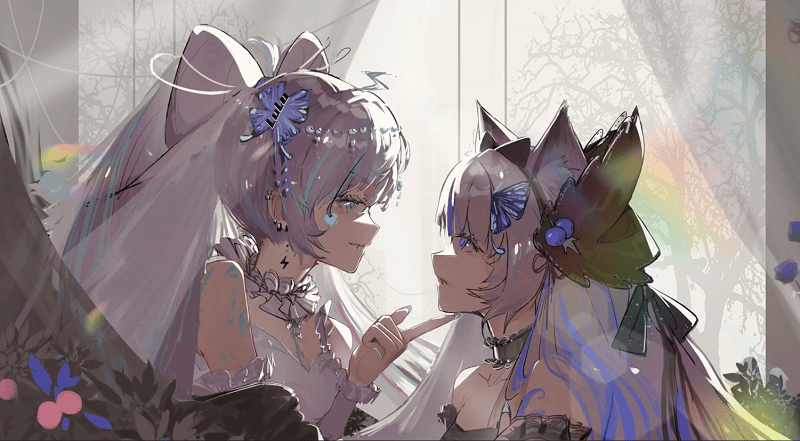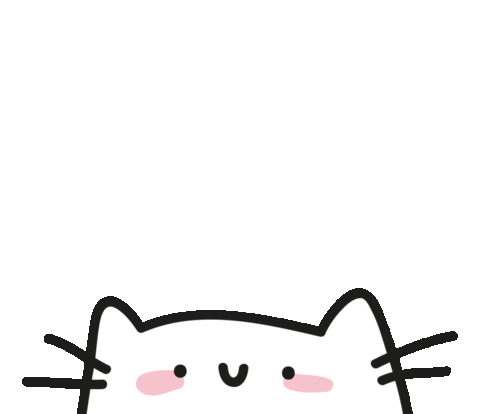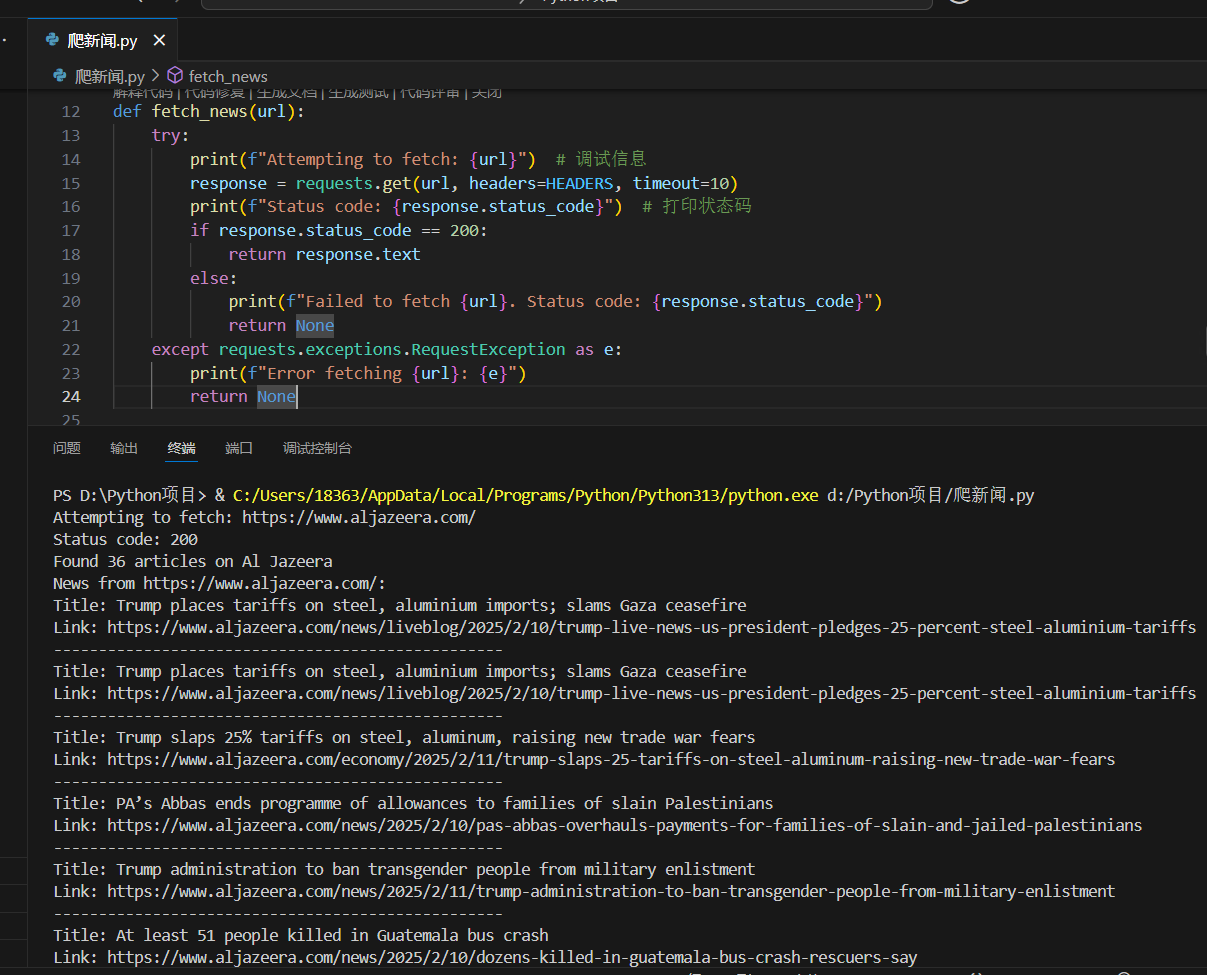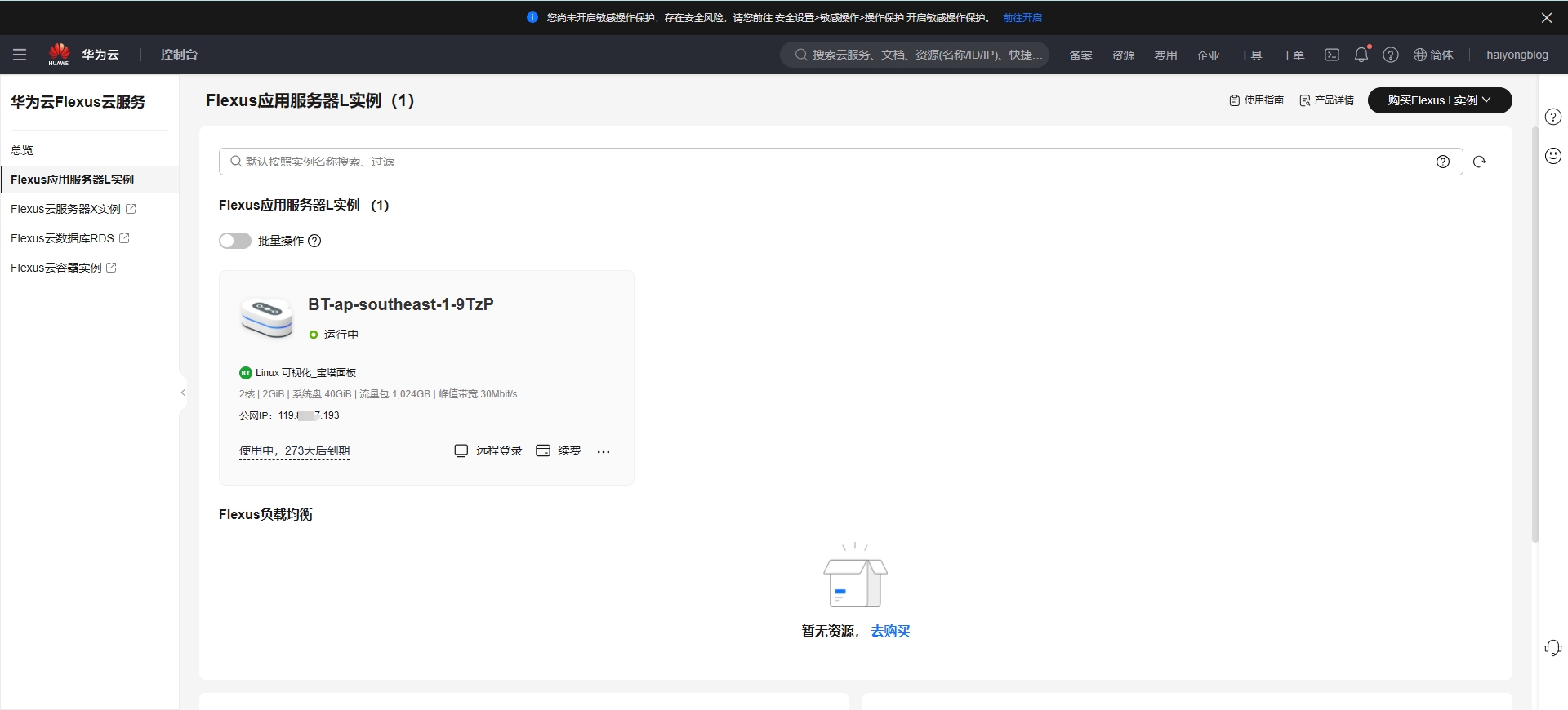给大家安利一个免费且实用的计算机知识刷题(面经大全)网站,👉点击跳转到网站 。
标签外挂(Tag Plugins)
标籤外挂是Hexo独有的功能,并不是标準的Markdown格式。
标籤外挂虽然能为主题带来一些额外的功能和UI方面的强化,但是,标籤外挂也有明显的限制,使用时请留意。
Note (Bootstrap Callout) 移植于next主题,并进行修改。
修改主题配置文件 _config.butterfly.yml
1 2 3 4 5 6 7 8 9 10 11 12 note: style: simple icons: false border_radius: 3 light_bg_offset: 0
icons 和 light_bg_offset 只对方法一生效
Note 标籤外挂有两种用法
1 2 3 {% note [class] [no-icon] [style] %} Any content (support inline tags too.io). {% endnote %}
名称
用法
class
【可选】标识,不同的标识有不同的配色( default / primary / success / info / warning / danger )
no-icon
【可选】不显示 icon
style
【可选】可以覆盖配置中的 style(simple/modern/flat/disabled)
1 2 3 4 5 6 7 8 9 10 11 12 13 14 15 16 17 18 19 20 21 22 23 24 25 26 27 {% note simple %} 默认 提示块标籤 {% endnote %} {% note default simple %} default 提示块标籤 {% endnote %} {% note primary simple %} primary 提示块标籤 {% endnote %} {% note success simple %} success 提示块标籤 {% endnote %} {% note info simple %} info 提示块标籤 {% endnote %} {% note warning simple %} warning 提示块标籤 {% endnote %} {% note danger simple %} danger 提示块标籤 {% endnote %}
1 2 3 4 5 6 7 8 9 10 11 12 13 14 15 16 17 18 19 20 21 22 23 24 25 26 27 {% note modern %} 默认 提示块标籤 {% endnote %} {% note default modern %} default 提示块标籤 {% endnote %} {% note primary modern %} primary 提示块标籤 {% endnote %} {% note success modern %} success 提示块标籤 {% endnote %} {% note info modern %} info 提示块标籤 {% endnote %} {% note warning modern %} warning 提示块标籤 {% endnote %} {% note danger modern %} danger 提示块标籤 {% endnote %}
1 2 3 4 5 6 7 8 9 10 11 12 13 14 15 16 17 18 19 20 21 22 23 24 25 26 27 {% note flat %} 默认 提示块标籤 {% endnote %} {% note default flat %} default 提示块标籤 {% endnote %} {% note primary flat %} primary 提示块标籤 {% endnote %} {% note success flat %} success 提示块标籤 {% endnote %} {% note info flat %} info 提示块标籤 {% endnote %} {% note warning flat %} warning 提示块标籤 {% endnote %} {% note danger flat %} danger 提示块标籤 {% endnote %}
1 2 3 4 5 6 7 8 9 10 11 12 13 14 15 16 17 18 19 20 21 22 23 24 25 26 27 {% note disabled %} 默认 提示块标籤 {% endnote %} {% note default disabled %} default 提示块标籤 {% endnote %} {% note primary disabled %} primary 提示块标籤 {% endnote %} {% note success disabled %} success 提示块标籤 {% endnote %} {% note info disabled %} info 提示块标籤 {% endnote %} {% note warning disabled %} warning 提示块标籤 {% endnote %} {% note danger disabled %} danger 提示块标籤 {% endnote %}
3.2.0 以上版本支持
1 2 3 {% note [color] [icon] [style] %} Any content (support inline tags too.io). {% endnote %}
名称
用法
color
【可选】顔色 (default / blue / pink / red / purple / orange / green)
icon
【可选】可配置自定义 icon (只支持 fontawesome 图标, 也可以配置 no-icon )
style
【可选】可以覆盖配置中的 style(simple/modern/flat/disabled)
simple
1 2 3 4 5 6 7 8 9 10 11 12 13 14 15 16 17 18 19 20 21 {% note 'fab fa-cc-visa' simple %} 你是刷 Visa 还是 UnionPay {% endnote %} {% note blue 'fas fa-bullhorn' simple %} 2021年快到了.... {% endnote %} {% note pink 'fas fa-car-crash' simple %} 小心开车 安全至上 {% endnote %} {% note red 'fas fa-fan' simple%} 这是三片呢?还是四片? {% endnote %} {% note orange 'fas fa-battery-half' simple %} 你是刷 Visa 还是 UnionPay {% endnote %} {% note purple 'far fa-hand-scissors' simple %} 剪刀石头布 {% endnote %} {% note green 'fab fa-internet-explorer' simple %} 前端最讨厌的浏览器 {% endnote %}
modern
1 2 3 4 5 6 7 8 9 10 11 12 13 14 15 16 17 18 19 20 21 {% note 'fab fa-cc-visa' modern %} 你是刷 Visa 还是 UnionPay {% endnote %} {% note blue 'fas fa-bullhorn' modern %} 2021年快到了.... {% endnote %} {% note pink 'fas fa-car-crash' modern %} 小心开车 安全至上 {% endnote %} {% note red 'fas fa-fan' modern%} 这是三片呢?还是四片? {% endnote %} {% note orange 'fas fa-battery-half' modern %} 你是刷 Visa 还是 UnionPay {% endnote %} {% note purple 'far fa-hand-scissors' modern %} 剪刀石头布 {% endnote %} {% note green 'fab fa-internet-explorer' modern %} 前端最讨厌的浏览器 {% endnote %}
flat
1 2 3 4 5 6 7 8 9 10 11 12 13 14 15 16 17 18 19 20 21 {% note 'fab fa-cc-visa' flat %} 你是刷 Visa 还是 UnionPay {% endnote %} {% note blue 'fas fa-bullhorn' flat %} 2021年快到了.... {% endnote %} {% note pink 'fas fa-car-crash' flat %} 小心开车 安全至上 {% endnote %} {% note red 'fas fa-fan' flat%} 这是三片呢?还是四片? {% endnote %} {% note orange 'fas fa-battery-half' flat %} 你是刷 Visa 还是 UnionPay {% endnote %} {% note purple 'far fa-hand-scissors' flat %} 剪刀石头布 {% endnote %} {% note green 'fab fa-internet-explorer' flat %} 前端最讨厌的浏览器 {% endnote %}
disabled
1 2 3 4 5 6 7 8 9 10 11 12 13 14 15 16 17 18 19 20 21 {% note 'fab fa-cc-visa' disabled %} 你是刷 Visa 还是 UnionPay {% endnote %} {% note blue 'fas fa-bullhorn' disabled %} 2021年快到了.... {% endnote %} {% note pink 'fas fa-car-crash' disabled %} 小心开车 安全至上 {% endnote %} {% note red 'fas fa-fan' disabled %} 这是三片呢?还是四片? {% endnote %} {% note orange 'fas fa-battery-half' disabled %} 你是刷 Visa 还是 UnionPay {% endnote %} {% note purple 'far fa-hand-scissors' disabled %} 剪刀石头布 {% endnote %} {% note green 'fab fa-internet-explorer' disabled %} 前端最讨厌的浏览器 {% endnote %}
no-icon
1 2 3 4 5 6 7 8 9 10 11 12 13 14 15 16 17 18 19 20 21 {% note no-icon %} 你是刷 Visa 还是 UnionPay {% endnote %} {% note blue no-icon %} 2021年快到了.... {% endnote %} {% note pink no-icon %} 小心开车 安全至上 {% endnote %} {% note red no-icon %} 这是三片呢?还是四片? {% endnote %} {% note orange no-icon %} 你是刷 Visa 还是 UnionPay {% endnote %} {% note purple no-icon %} 剪刀石头布 {% endnote %} {% note green no-icon %} 前端最讨厌的浏览器 {% endnote %}
Gallery相册图库
2.2.0以上提供
一个图库集合,写法:
1 2 3 4 5 <div class ="gallery-group-main" > {% galleryGroup name description link img-url %} {% galleryGroup name description link img-url %} {% galleryGroup name description link img-url %} </div >
name:图库名字
description:图库描述
link:连接到对应相册的地址
img-url:图库封面的地址
例如:
1 2 3 4 5 6 7 8 <div class ="gallery-group-main" > {% galleryGroup '水果忍者' 'HTML5版水果忍者游戏,一代人的回忆' 'https://wanghao221.github.io/shuiguorenzhe/' https://haiyong.site/img/img-blog.csdnimg.cn/597e2faaf824460fb37994a599e62181.png %} {% galleryGroup '捕鱼达人' 'HTML5版捕鱼达人,一代人的回忆' 'https://wanghao221.github.io/buyudaren/' https://haiyong.site/img/img-blog.csdnimg.cn/b2df78e1762141389fbd44a4832c7295.png %} {% galleryGroup '第三人称射击游戏' '你有十条命,杀死所有的敌人' 'https://haiyong.site/moyu/SpaceHuggers/' https://haiyong.site/img/img-blog.csdnimg.cn/b9accc6538e048688c6f28da31337587.png %} {% galleryGroup '过马路小游戏' 'three实现三维路上过马路避让汽车游戏代码(键盘的上下左右键也可以哦)' 'https://haiyong.site/moyu/guomalu.html' https://haiyong.site/img/img-blog.csdnimg.cn/47b18439c18542baae9a1a993127a6ca.png %} {% galleryGroup '2048' 'by the 原 2048 的灵感' 'https://haiyong.site/moyu/2048.html' https://haiyong.site/img/img-blog.csdnimg.cn/099a9303476a468c8997b9d0163e8bcf.png %} {% galleryGroup '五子棋' '尝试一下和人工智能下五子棋' 'https://haiyong.site/moyu/wuziqi.html' https://haiyong.site/img/img-blog.csdnimg.cn/df51977576604dd0bcac1f7ef2f5f9a0.png %} </div >
水果忍者
HTML5版水果忍者游戏,一代人的回忆
捕鱼达人
HTML5版捕鱼达人,一代人的回忆
第三人称射击游戏
你有十条命,杀死所有的敌人
过马路小游戏
three实现三维路上过马路避让汽车游戏代码(键盘的上下左右键也可以哦)
2048
by the 原 2048 的灵感
五子棋
尝试一下和人工智能下五子棋
Gallery相册
2.0.0以上提供
区别于旧版的Gallery相册,新的Gallery相册会自动根据图片长度进行排版,书写也更加方便,与markdown格式一样。可根据需要插入到相应的md。
写法:
1 2 3 {% gallery %} markdown 图片格式 {% endgallery %}
例如
1 2 3 4 5 6 7 8 9 10 11 12 13 14 {% gallery %}             {% endgallery %}
tag-hide
2.2.0以上提供
请注意,tag-hide内的标签外挂content内都不建议有h1 - h6 等标题。因为Toc会把隐藏内容标题也显示出来,而且当滚动屏幕时,如果隐藏内容没有显示出来,会导致Toc的滚动出现异常。
如果你想把一些文字、内容隐藏起来,并提供按钮让用户点击显示。那么可以使用这个标签外挂。
inline 在文本里面添加按钮隐藏内容,只限文字
(content不能包含英文逗号,可用‚)
1 {% hideInline content,display,bg,color %}
content: 文本内容
display: 按钮显示的文字(可选)
bg: 按钮的背景颜色(可选)
color: 按钮文字的颜色(可选)
Demo
1 2 3 金木水火土哪个腿最长? {% hideInline 火腿长(因为火腿肠),查看答案,#FF7242,#fff %} 门里站着一个人? {% hideInline 闪 %}
金木水火土哪个腿最长? 查看答案
火腿长(因为火腿肠) </span>
门里站着一个人? Click
闪 </span>
block独立的block隐藏内容,可以隐藏很多内容,包括图片,代码块等等
( display 不能包含英文逗号,可用‚)
1 2 3 {% hideBlock display,bg,color %} content {% endhideBlock %}
content: 文本内容
display: 按钮显示的文字(可选)
bg: 按钮的背景颜色(可选)
color: 按钮文字的颜色(可选)
Demo
1 2 3 4 查看答案 {% hideBlock 查看答案 %} 傻子,怎么可能有答案 {% endhideBlock %}
查看答案
2.3.0以上支持
( display 不能包含英文逗号,可用‚)
1 2 3 {% hideToggle display,bg,color %} content {% endhideToggle %}
Demo
1 2 3 4 5 6 7 8 9 10 {% hideToggle Butterfly安装方法 %} 在你的博客根目录里 git clone -b master https://github.com/jerryc127/hexo-theme-butterfly.git themes/Butterfly 如果想要安装比较新的dev分支,可以 git clone -b dev https://github.com/jerryc127/hexo-theme-butterfly.git themes/Butterfly {% endhideToggle %}
Butterfly安装方法 添加 Twikoo 评论 Twikoo 是一个简洁、安全、无后端的静态网站评论系统,基于腾讯云开发。
Vercel 部署 参考自 Twikoo 中文文档 ,Vercel 免费部署方式:查看视频教程 。
1.申请 MongoDB (opens new window) 账号。AWS / N. Virginia (us-east-1) 修改为数据库密码(opens new window) 账号(opens new window) https:// 前缀,例如 https://xxx.vercel.app)即为您的 环境ID (envId)
前端部署 修改主题配置文件 [Blogroot]\_config.butterfly.yml,你只需要把获取到 Vercel 的 环境ID (envId) 填写到配置上去就行:
1 2 3 4 5 twikoo: envId: region: visitor: false option:
然后设置评论应用为
最新评论
最新评论只会在刷新时才会去读取,并不会实时变化
在侧边栏显示最新评论板块
修改主题配置文件 _config.butterfly.yml
1 2 3 4 5 6 7 newest_comments: enable: true sort_order: limit: 6 storage: 10 avatar: true